In the world of tech accessories, USB-C to C cables have quietly become the unsung heroes of our everyday digital lives. From charging your smartphone to transferring data from your laptop, these cables are everywhere. But not all USB-C to C cables are made equal—and choosing the wrong one can lead to slow charging, sluggish data transfers, or worse, damage to your devices.
If you’ve ever stared at a sea of identical-looking cables wondering which one is right for you, you’re not alone. Let’s unravel the confusion and help you find the perfect USB-C to C cable tailored to your needs.
Why USB-C is the New Standard
USB-C has become the new standard because it is fast, reversible, and compatible with many devices. Unlike the previous connectors, USB-C does not have an orientation where one side is considered to be up and the other down. It offers higher power delivery and faster data transfer and is used in phones, laptops, tablets, gaming consoles, and even some cameras.
However, the type of USB-C cable you use still matters because not all cables are created equal and do not support all the features.
Power Delivery: Are You Charging Fast Enough?
One of the primary reasons why people opt for USB-C is for Power Delivery, or PD as it is abbreviated. This technology makes charging faster and more efficient compared to traditional methods. However, this does not necessarily mean that a cable with USB-C connectors supports the PD protocol.
If you are charging a device like a MacBook or a high-end smartphone using your cable, make sure that the cable supports PD. A poor cable may have a maximum power of 15W, while a good PD cable can offer up to 100W.
Not sure how to check? The wattage rating is usually given by most manufacturers either on the cable or on the packaging of the cable. And if it doesn’t say—it’s probably not what you need.
Data Transfer: Not All Cables Are Created Equal
You might think that any USB-C to C cable can transfer data at high speed, and that is not the case. Unfortunately, that's not always true.
There are USB 2.0, USB 3.0, USB 3.1, and even USB4 standards. And the difference can be dramatic. USB 2.0 has a data transfer rate of up to 480 Mbps, which is adequate for small files. However, if you are transferring 4K videos or large project files, you will need USB 3.1 Gen 2 that supports up to 10Gbps or more.
Quick tip: This is a very important point to note. It is possible to find a cable that charges a device but cannot transfer data at a fast rate.
Cable Length: Does Size Matter?
It is always better to have a longer cable for easy use and to avoid the inconveniences that come with having a short cable. However, there is a disadvantage; the longer the cable, the more signal loss that can be experienced, particularly when charging or transferring data at a faster rate.
Durability: What is on the Outside Matters as Well
Have you ever used a cable that is damaged at the connector or begins to degrade after several months? The construction of your USB-C to C cable is as crucial as the internal wiring of the cable.
Look for cables with thick and strong ends, outer sheathings that are braided, or cables that are backed by bend tests. A cable may look very good when used in photos, but if the cable is damaged at the joints, then it is not worth the price.
Compatibility: One Cable to Charge Them All?
Isn’t it great to have one cable that can be used for all the devices? You can—but only the right one.
A cable with USB-C on one side and another USB-C on the other side, with support for PD and USB 3.1 or above, will be compatible with most devices. But always check device-specific requirements. Some devices, like Nintendo Switch or external SSDs, have specific requirements for the cables that can be used with them.

Understanding USB Logos and Labels
Have you ever stared at the cables and noticed those small logos or numbers and thought to yourself, What does this mean? You're not alone. USB-IF (USB Implementers Forum) uses symbols such as “SS” (SuperSpeed) or “PD” to help users.
Here’s a quick cheat sheet:
-
SS = USB 3.0 or 3.1 (SuperSpeed)
-
PD = Power Delivery support
-
Lightning bolt = Fast charging capable
-
100W = Maximum charging power supported
-
Thunderbolt icon = Thunderbolt-compatible cable
The next time you are out shopping, try to pay attention to the logos – it will save you a lot of time and guessing.
Avoid These Common Mistakes
Some people make the mistake of going for the lowest-priced cable they can find or thinking that “USB-C is USB-C.” That’s not the case. A few red flags to watch for:
-
The product does not have any labels or specifications that can be associated with it.
-
Too-cheap-to-be-true pricing
-
No brand or manufacturer info
-
Customers’ responses on the issue of overheating or disconnection
A cable may be thin and flexible, but it has a very crucial role to play. A low-quality one may lead to damage to the battery or the charging port of the device in the long run.
How to Test Your Cable
Are you wondering whether the cable that you are currently using is adequate? You can test it. For charging speeds, there are applications like Ampere for Android and CoconutBattery for Mac. For data transfer, try to transfer a large file from one device to another and measure the time taken.
If your 60W charger is only delivering 18W through your cable—it’s time to get a new one.
Let’s Wrap This Up
Hence, when searching for the appropriate USB-C to C cable for your devices, the following factors should be taken into consideration. Are you in need of fast charging? Blazing data transfer? Durability? Device compatibility? It is clear that there is an ideal cable out there and it should meet all these criteria.
Here is a brief overview of what is to be expected:
-
Charging support (especially if you are charging laptops or tablets)
-
High data transfer rates (USB 3.1, USB4 if necessary)
-
Durability (it is preferable to have a braid or reinforcement of some sort)
-
Cable length that fits your lifestyle
-
Certified labeling and trusted sellers
If you are still in doubt, the best thing to do is to go for the brands that have been verified and those that are known to produce quality and efficient products.
Where to Buy the Right Cable?
If you are in need of fast, long-lasting, and universal USB-C to C cables, visit Bell Mobile. If you are in the process of looking for new home theater systems or if you are in need of a spare for your school bag, they have the reliable models that you can purchase.
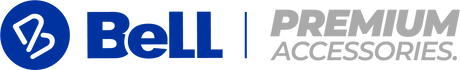
 Cables
Cables Car Charger
Car Charger Chargers
Chargers Wired Headphones
Wired Headphones Neckbands
Neckbands Power Banks
Power Banks Wireless Earbuds
Wireless Earbuds Wired Earphones
Wired Earphones Headphones
Headphones Wireless Speakers
Wireless Speakers
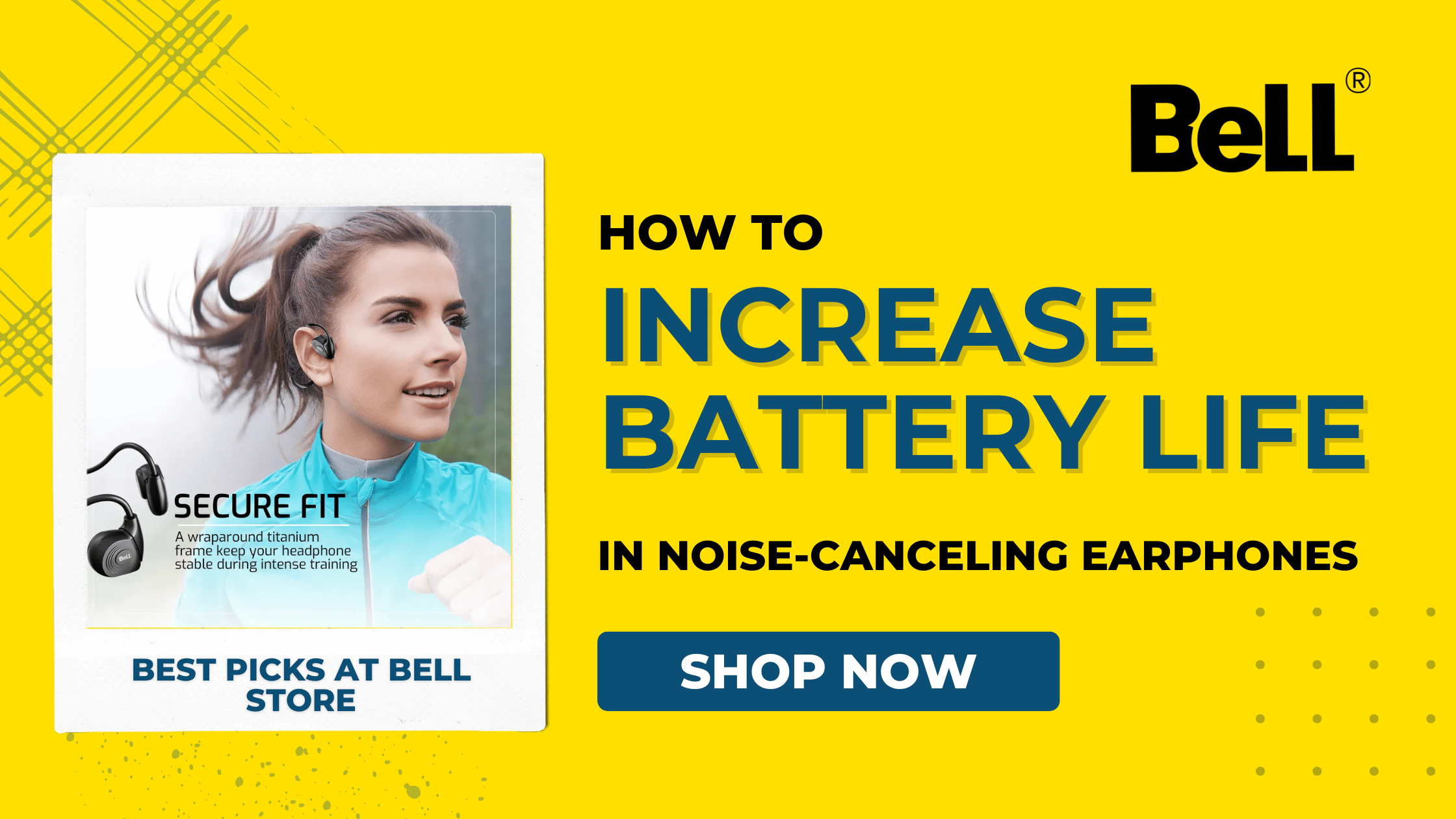

 Home
Home Categories
Categories Cart
Cart